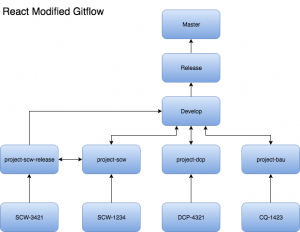
- Starting a new project
Create project specific branch from develop branch
git checkout developgit pullgit checkout -b project-<JIRA Name>Name it after your JIRA project name, for example the newsletters project would name their branch project-new.
This branch should live through the entirety of your project.
- Start working on a ticket for project
When starting a new ticket, branch off of the project branch.
git checkout project-<JIRA Name>git pullgit checkout -b <JIRA Ticket number>- Work on ticket is complete
Merge project branch into your ticket to make sure there are no conflicts, do pull request and code review
git pull origin project-<JIRA Name>git pullgit checkout <JIRA Name>git pullgit merge project-<JIRA Name>#push to origin and do pull request- QA is ready to test project
We need to merge the develop branch into the project to pickup changes from other projects that have been released and make a release branch for QA, make sure you fix any merge conflicts along the way.
git pull origin developgit checkout project-<JIRA Name>git pullgit merge developgit checkout -b project-<JIRA Name>-release#push to origin and build release from this branch for QA to start testing- QA finds a bug in the project, we need to create a hotfix for the project release branch
git checkout project-<JIRA Name>-releasegit pullgit checkout -b <JIRA Ticket number>– fix the issue and create a pull request against project-<JIRA Name>-release, once it passes code review it will be merged into project-<JIRA Name>-release and QA can resume testing.
- QA is happy with project-<JIRA Name>-release
We need to update develop and release and all project branches with project changes
git pull origin project-<JIRA Name>-releasegit checkout developgit pullget merge project-<JIRA Name>-release # merge into develop branch#push to origin and merge develop into all project branches and release branch- Project is deployed to production
Once deploy is complete, merge release into master
git pull origin releasegit checkout mastergit pullgit merge release#push to origin